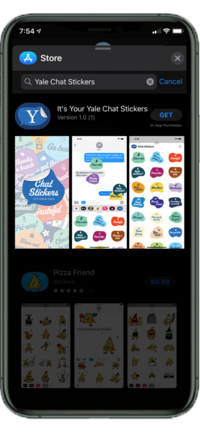Chat Stickers

Looking to make your online conversations with colleagues a little more fun? Send your work buddies a lively message. Reply to a comment with a splash of color! Cheer them up or make them laugh with Yale’s new “Chat Stickers”—from your computer or mobile phone or even on social media. So, don’t suppress that impulse to send a birthday wish (“Blow out your candles!”) or to spread joy on a Friday (“Fri-yay!”).
These chat stickers can be used on any chat platform that allows you to insert an image. Use them on Microsoft Teams, Zoom, your iOS devices (iPhone and iPad), or social media to add some pop to your messages!
Install Chat Stickers for iOS
- Open the App Store

- Search “It’s Your Yale Chat Stickers”

- Tap the Get button
 then install the app
then install the app - Enter your Apple ID password, or use Face ID or Touch ID, if you have it enabled
- Tap the Close button

- Open messages app
 to view sticker pack
to view sticker pack
Find Chat Stickers in Teams
- Open the Teams app on your computer

- Go to chat section on the left menu bar

- The app will appear in the menu bar of the chat window

Add Chat Stickers in Zoom
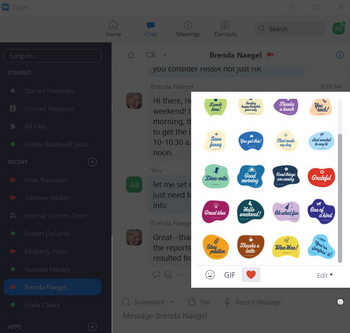 Download Chat Stickers from SharePoint
Download Chat Stickers from SharePoint- In the bottom right of your Zoom Chat window, select the “smiley face” emoji

- Click on the heart graphic at the bottom

- Select the “edit” button from the right side of the window
- Select “upload emoji”
- Begin uploading your Chat Stickers one at a time