We want to hear from you! Take the survey.
How do you use It’s Your Yale? How can it be improved? Answer for a chance to win Yale swag.
Workday Update September 12, 2020 - What to expect
September 9, 2020
On Saturday, September 12, 2020, Yale will update Workday to a new version. Below please find some helpful information about the changes.
Note that Workday can and does make changes up until the day of release. To learn about new updates, watch for information on the Workday banner. Training guides will be updated by September 12, 2020.
Workday extended outage
Workday will be unavailable Saturday, September 12, 2020, 2:00 - 10:00 a.m.
Search functionality changes
Your recent searches will be available to choose from a dropdown when searching. Search results will include additional details and results limits will be increased.
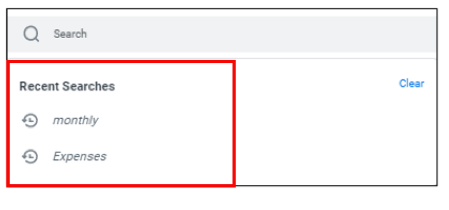
Reporting changes
The 2GB data limit for scheduled advanced reports will be removed, enabling larger, more complex reports to be delivered via Microsoft Excel. Scheduled background reports will be terminated if processing takes longer than six hours.
Have questions?
For additional assistance, please contact the ITS Help Desk at 203-432-9000 or visit our website to view the answers to trending questions, search how-to articles, start a chat, or report a problem.
Finance Updates
Expense Report changes
Expense report statuses will change to include the role with whom the report is pending action. To view the new statuses, select the Expense widget from the home screen or run My Expense Reports as a delegate. Spend authorizations are not affected by the status change.
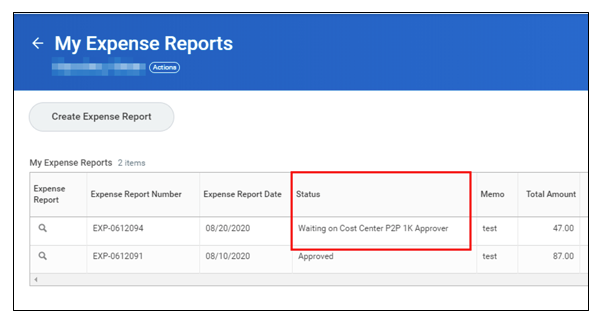
In Create Expense Report, the attachment box for expense lines will move to the location shown below.
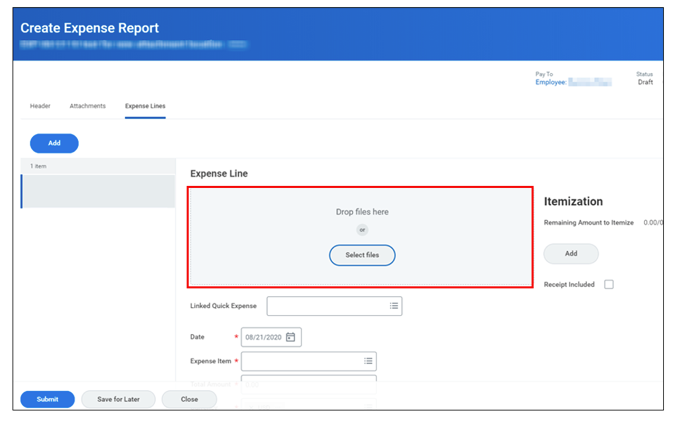
Refer to the Using Expense Reports in Workday Training Guide for further details.
Supplier Invoices: Work Queue Information and Additional Fields tabs not in use
Two new tabs, ‘Work Queue Information’ and ‘Additional Fields,’ will be present on supplier invoices and supplier invoice adjustments. These tabs and fields will not be in use at Yale. Though the fields below for Work Queue Information are visible to the Cost Center P2P Invoice Specialist, they should be left blank.
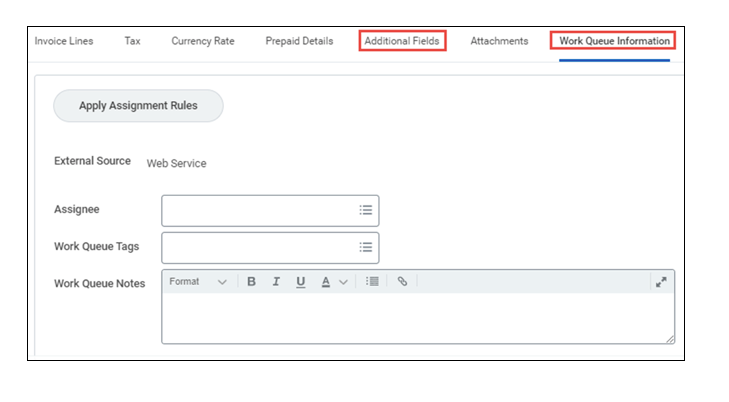
Accounting Adjustments: New ‘Memo’ field
Accounting Adjustments will include an optional ‘Memo’ field. The ‘Memo’ field can be used to identify the root cause of the erroneous charging instruction, e.g., “PO approved with different COA.” The memo should be a short statement not to exceed 250 characters and should not be used to enter grant justification (this should be entered on the questionnaire.)
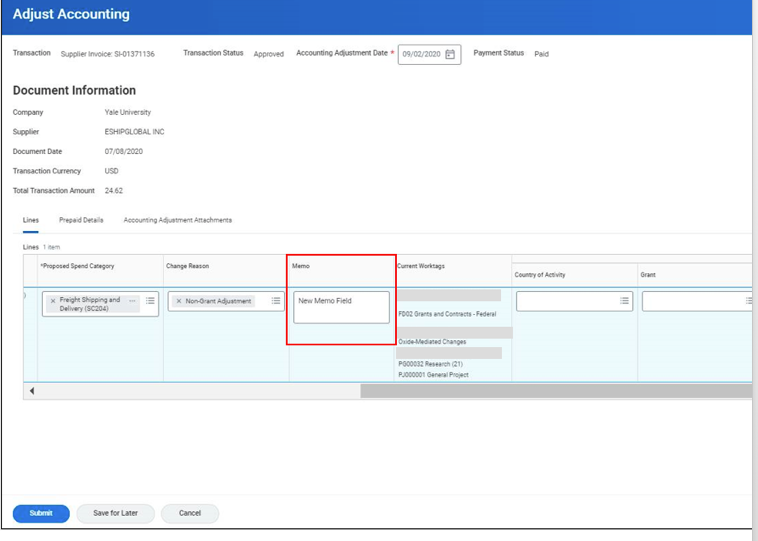
The Find Accounting Adjustments by Cost Center – Yale report will be enhanced to include the ‘Memo’ field. On Workday reports, the information entered will show in the existing field ‘Journal Line Memo.’
Refer to the Accounting Adjustments Training Guide for further details.
Payroll Accounting Adjustments: ‘Off-cycle’ Payroll Result Type
When entering a Payroll Accounting Adjustment, the default Payroll Result Type will include ‘Off-cycle.” Off-cycle payroll results include adjustments to payroll and on-demand ad hoc checks.
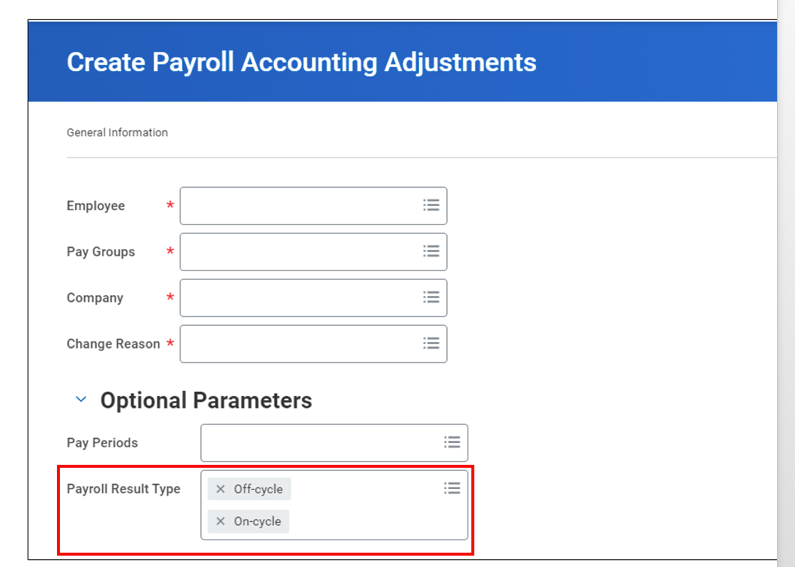
Refer to the Payroll Accounting Adjustments Training Guide for further details.
Payroll Costing Allocation date filter
The Payroll Costing Allocation date filter will automatically populate the current date. The current date will return all active costing allocations. To view prior or a specific date range of costing allocations, the ‘From’ and ‘To’ dates can be adjusted as needed.
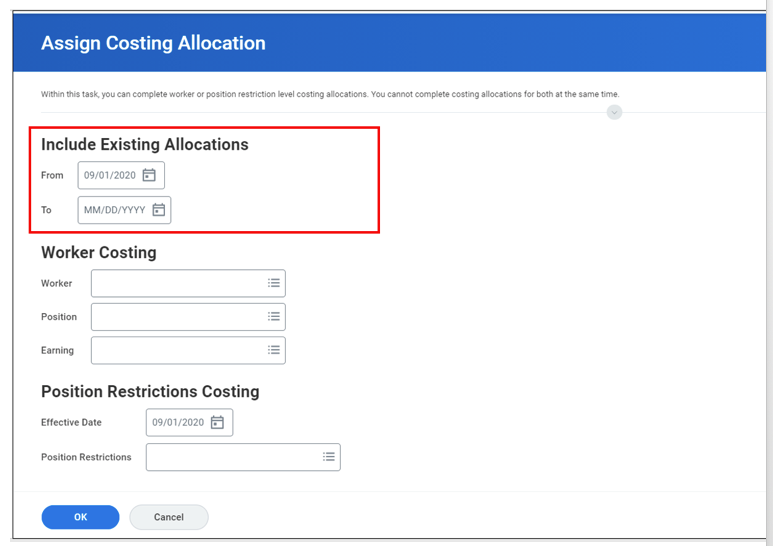
Refer to the Assign Payroll Costing Allocation Training Guide for further details.
Effort Certification changes
The effort certification experience will change. Communications will be provided to all roles within the effort certification process with details of the changes and updated training guides, including Effort Certification For Certifiers and Effort Certification for Reviewers.
Have questions?
For additional assistance, please contact the Finance Support Center at askfinance@yale.edu or 203-432-5394.
Human Capital Management (HCM) updates
Benefits changes
The user experience when enrolling in or modifying benefits will change. For details, please refer to New Hire Benefits Enrollment: Instructions Training Guide or Manage My Benefits Training Guide.
Have questions?
For questions, please contact the Employee Service Center at employee.services@yale.edu or 203-432-5552.


