Update - New control prevents submission of Restricted Ledger Accounts on journals
March 31, 2021
In the August 26, 2020 issue of Business Update, a new journal entry control was announced. This control limits the ledger accounts available to distributed users, making certain accounts available only to central accountants and (in some cases) Office of Sponsored Projects (OSP) accountants. The initial control was merely an alert within Workday activated when a user picked the restricted ledger account. Effective April 2021, this control will now convert to a “hard stop” preventing the submission of journals containing restricted ledger accounts.
If a restricted Ledger Account is present, the journal entry will not complete and the user will receive an error message. Please see example below.
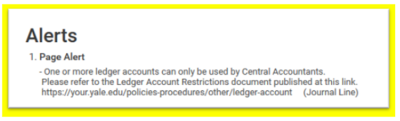
Actions:
- Please take a moment to familiarize yourself with (and check your systems or spreadsheets for) restricted Ledger Accounts using the Ledger Account Restrictions document on the Chart of Accounts (COA) website’s Segment Values (Ledger Account) section.
- All individuals that upload spreadsheets (including service providers) or have system integrations are encouraged to build in extra time for correcting potential errors when this control becomes effective.
Contacts:
- For ledger accounts restricted to distributed users and requiring entry by a Central Accountant, please contact the Controller’s Office at controller.genacct@yale.edu.
- For OSP-only ledger accounts requiring entry by an OSP Accountant, please contact your OSP Accountant directly or email osp.financial@yale.edu.
- All financial system questions and requests (including how to perform transactions, role assignments, and how to resolve error messages) should be sent to askfinance@yale.edu. They are also in charge of escalating to FSS experts, Controller’s Office, Procurement, etc.
- For questions pertaining to the overall use of ledger accounts please email the COA team via COA@yale.edu.


