We want to hear from you! Take the survey.
How do you use It’s Your Yale? How can it be improved? Answer for a chance to win Yale swag.
Workday update: Cancel journals in “Created” status after period close
October 6, 2021
Workday has provided an update which allows users to cancel journals that are in a “Created” status when the ledger period is closed. Previously, journals could not be canceled or edited to change the accounting date, so the journal was left in Created status for the period. While this did not impact the GL, it added extra data to the tenant.
To cancel a journal, select Cancel in the related actions box.
If the journal entry is still necessary, select Copy in the related actions box to copy the journal into the open fiscal period. Instructions on performing a journal copy can be found at Workday@Yale Training.
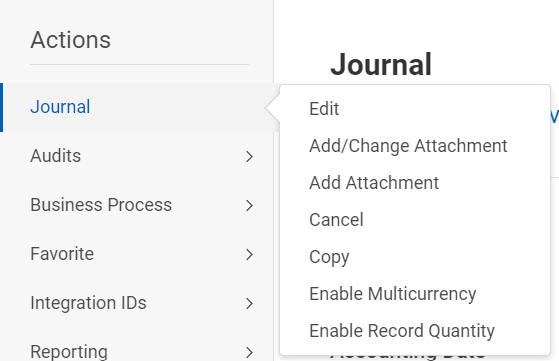
For questions, please contact the Finance Support Center at 203-432-5394 askfinance@yale.edu


