Workday release update and Workday Assistant video
March 16, 2022
Summary
Workday was upgraded to a new version last Saturday, March 12:
- As previously announced, there are several changes users should be aware of, including a new display for tasks, Process History column changes, enhanced accessibility features, and the ability to change the line order within Create Requisition.
- In addition, Tables View is now defaulted to “on” for read-only tables. See details below.
- Workday Assistant, a new virtual chatbot tool, can be accessed via any screen in Workday. A short video introduction is now available.
Details
Tables View defaulted to “on”
The default for Tables View on read-only tables is “on” for all users. Toggle can be used to turn it “off.”
On:
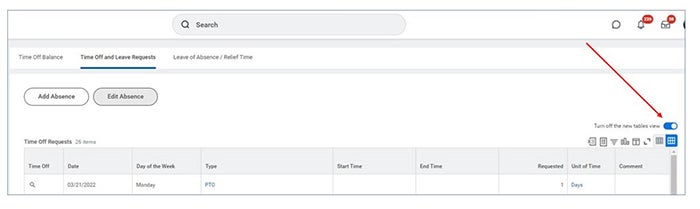
Off:
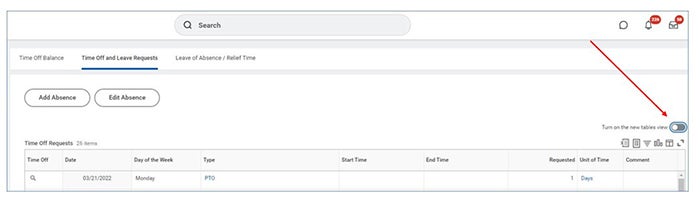
Workday Assistant Video
Workday Assistant allows users to query using conversational language to view/perform a range of HR-related data/tasks such as changing your profile or searching a co-worker’s work contact information.
Managers can use Workday Assistant to view individual and collective information about their teams, including work anniversaries, birthdays, and time off. They can also easily link to the STARS Hiring Manager Portal.
To learn more about Workday Assistant’s capabilities and tips for a great user experience, view the introductory video. It will:
- Explain how to find Workday Assistant
- Describe some of the tasks it can help with and information it can provide
- Provide tips for effectively using the feature
You can also learn more by accessing the Workday Assistant chapter of the Introduction to Workday training guide.
Need Help?
- For help with Workday Assistant, contact the Employee Service Center (ESC) at employee.services@yale.edu.
- For help with mobile and desktop device technical issues, please contact the ITS Help Desk at 203-432-9000.


