We want to hear from you! Take the survey.
How do you use It’s Your Yale? How can it be improved? Answer for a chance to win Yale swag.
Workday upgrade March 9, 2024 – What to expect
March 6, 2024
Summary
On Saturday, March 9, Workday will be upgraded to a new version. Please find links to helpful information to prepare you for the changes in the Details section below. A snapshot of the changes include:
- Interface updates – all users
- A new Benefits and Pay Hub is a single source for compensation and benefit-related information, replacing the Benefits and Pay apps.
- HCM updates
- Changes to the Workday Learning experience include enhancements that:
- Easily let learning admins mass drop program enrollments.
- Offers improvements to “Select Offering” for managers, learning admins, and learners.
- New features to “Edit and Approve Time Task” make it easier for managers to view specifics related to employee time.
- Changes to the Workday Learning experience include enhancements that:
- Finance updates
- There are no Finance-related changes to communicate with this release.
- Workday extended outage
- Workday will be unavailable for a maximum of 3 hours on Saturday, March 9, from 2:00 – 5:00 a.m. EDT. Workday can and does make changes up until the day of release. To understand any new updates, watch for information in the Announcements section on the Workday homepage.
Details
Interface updates – all users
New: Benefits and Pay Hub
Employees can now access pay, benefits, and compensation information all from one place – Benefits and Pay Hub.
The Hub offers the ability to view and update benefit and pay information, including:
- Quick access to compensation and tax documents.
- A review of benefits and deductions.
- The ability to change payment elections.
- Links to change contact information, view the payroll schedule, and access benefit information related to personal wellness, financial wellness, and work-life/childcare.
Access the training guide and the FAQ.
HCM updates
Workday Learning for Learners
There are two new enhancements:
- Mass Drop Program Enrollments
This feature, available to Internal Instructors and Learning Partners, is now more easily accessible and can be found on the Learning Admin view of a program or the Learner view of a course. - Select Offering Redesign for Managers, Learners, Internal Instructors & Learning Partners
A new design is now available to managers and learning admins to mass enroll and for learners to self-enroll. Changes include:- The location entered appears on the offering level instead of the primary location.
- Identification of an offering as virtual.
- Learners can now see ad hoc created locations before hitting submit.
- Learners can now select the back button after reviewing details if they would like to select a different offering.
- The ability to create save filters has been added.
- Offering ID is displayed.
Edit and Approve Time Task
There are two new enhancements:
- Previous Day Notification
If an employee worked an overnight shift and part of that shift occurred on a previous day that falls within the previous week, it will be noted on the time sheet.
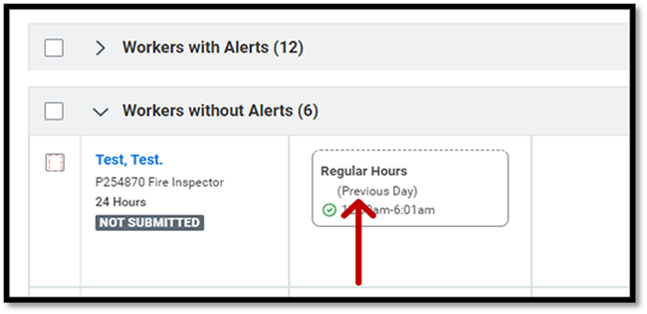
- Time Entry Summary View, Errors, and Warning
Click on an employee name for an easy-to-read summary of each hour type for that employee. Errors and Warnings are also clearly listed on the timesheet.
You can also open a new tab directly to the employee’s Workday profile by selecting View Profile. - View the PDF for an example of the enhancements.
Finance updates
-
There are no finance-related enhancements with this release.
Questions?
For help with mobile and desktop device technical issues, please contact the ITS Help Desk at 203-432-9000.
For questions about HCM-related changes, please contact the Employee Service Center at employee.services@yale.edu or call 203-432-5552.
For questions about Finance inquiries, transactions, and reporting, please contact the Finance Support Center at askfinance@yale.edu.


