We want to hear from you! Take the survey.
How do you use It’s Your Yale? How can it be improved? Answer for a chance to win Yale swag.
NEW Workday Dashboard – COA Project Closure Dashboard
March 20, 2024
Summary
- Effective March 19, 2024, a new Chart of Accounts (COA) Project Closure Dashboard is available in Workday to assist departments in completing COA segment closures.
- The Segment Closure Form/Checklist has been updated to incorporate the new dashboard as a reference for completing the COA closure process.
Details
The Chart of Accounts team has created a new Workday Dashboard called the “COA Project Closure Dashboard” for department business offices to utilize prior to the submission of the Chart of Account (COA) segment closures.
Effective March 19, 2024, Department Business Offices will have the ability to quickly identify outstanding balances, in-progress transactions, and active payroll costing schedules, etc., that pertain to one or more COA “Project” Segments. The dashboard will eliminate the need to run multiple ad-hoc reports in Workday. Users can now populate the related segment within the dashboard for a more streamlined review of segment closure data.
Units will continue to utilize our online COA Segment Closure Form/Checklist for submission to COA@yale.edu, after their review and any COA segment cleanup is complete.
Dashboard Purpose
The COA Project Closure Dashboard is available to support departmental COA Project Worktag closeout processes.
Prior to submitting the COA Segment Closure Form (located in the top portion of the main dashboard screen) to COA@yale.edu, Departments are required to perform outstanding tasks such as:
- Complete in-progress transactions and journals
- Clear outstanding account, assets, and liabilities balances
- Update COA values on active payroll costing allocation schedules
- Update COA values on active position restrictions or end-date terminated worker position restrictions
- Update COA values on in-service assets
- Update COA values on active grants
- Collect accounts receivables
The dashboard serves as a tool to identify such events in a systematic fashion which eliminates the previous requirement of retrieving and analyzing 16 individual Workday reports. Departments are recommended to utilize this all-encompassing dashboard to complete their analysis.
COA Project Closure Dashboard
How to Access the Dashboard
- The COA Project Closure Dashboard can be accessed in Workday by following this path:
- Menu > Dashboards > COA Project Closure Dashboard
- Access for the COA Project Closure Dashboard is limited to the user’s Workday Security Access.
- Users must have both of the following Workday roles to view report details:
- Cost Center Financial Analyst (CCFA)
- Cost Center Payroll Details (CCPD)
- Note, if user does not have this role, you will not be able to view payroll-related worklets.
Dashboard Functionality
The dashboard shows action items requiring cleanup on the following tabs:
- In-Progress Transactions & Related Grant Worktags
- Outstanding Balances, Payroll Costing, JEs & Assets
- Customer Invoices & Non-Sponsored Receivables (Outstanding)
Users will enter the specific Project segment for review and cleanup prior to submitting a closure request. (Note, this prompt is required in order to run the dashboard).
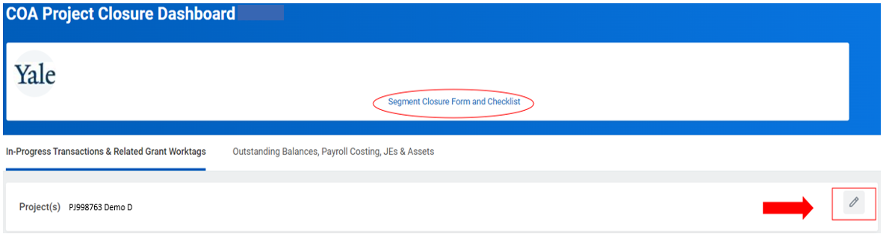
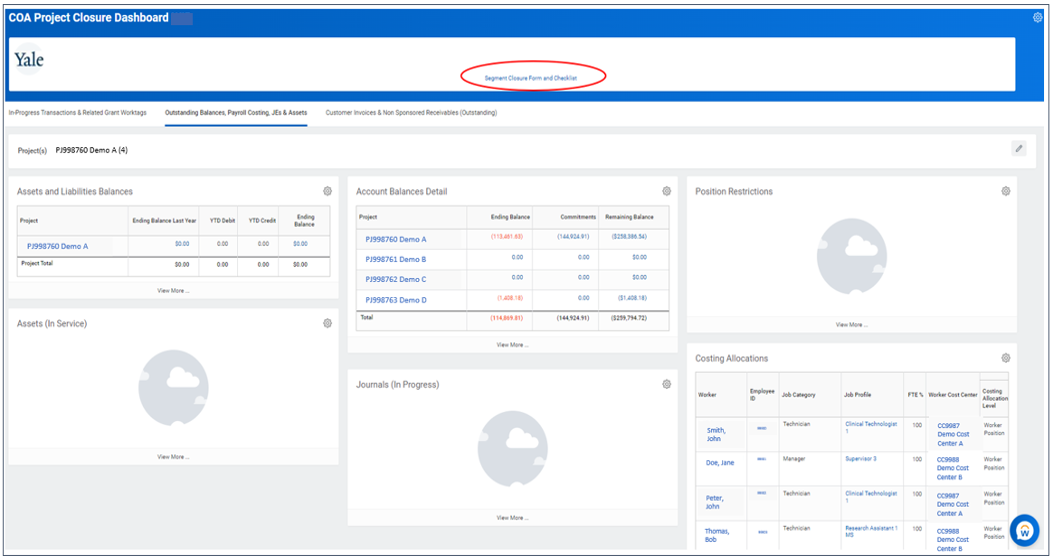
Learn More
- Please refer to the COA Segment Closure Dashboard User Guide to learn more about the dashboard features and functionality.
- Please visit the Yale’s Chart of Accounts (COA) website for additional information on the appropriate use of COA segments.
Questions
If you have questions about COA segment closure procedures, please contact COA@yale.edu.
For technical assistance, please contact the FSC at askfinance@yale.edu.


